Spotify Wrapped Not Working? How to Fix It
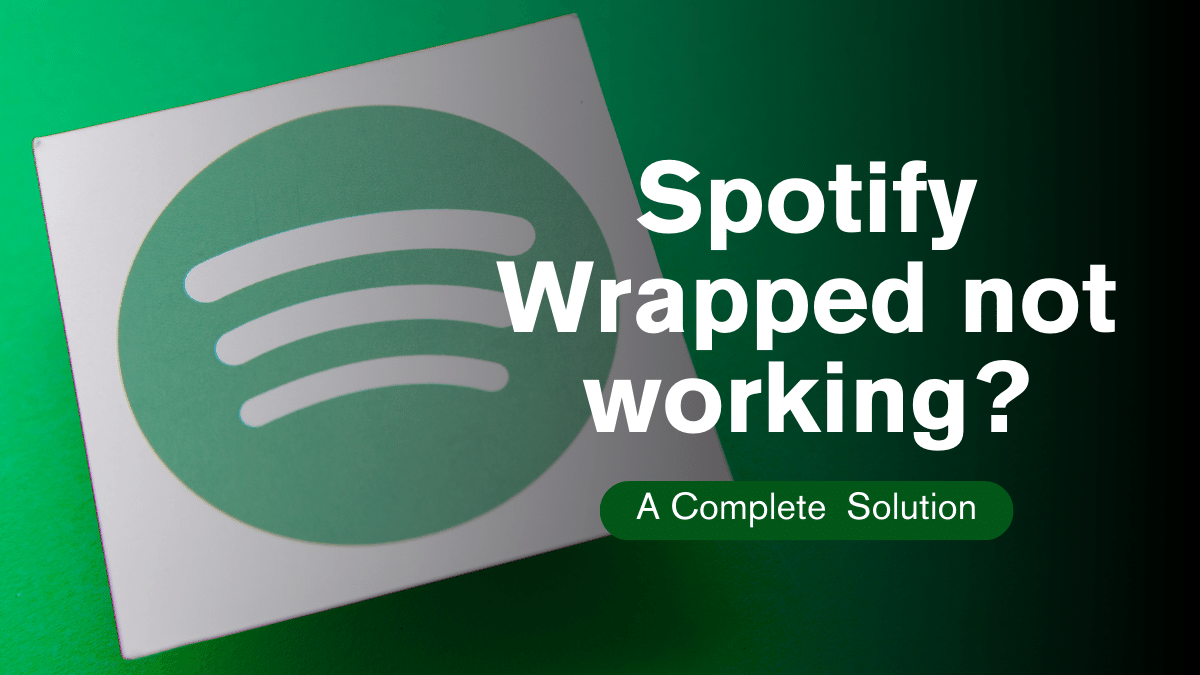
After conducting research, I have found that Spotify Wrapped not working is a common issue faced by many users. Spotify Wrapped is a feature that shows your listening statistics for the year, including your top songs, artists, and genres. However, users have reported that the feature is not showing up for them, or they are unable to access it.
One possible reason for Spotify Wrapped not working could be due to outdated app versions. According to TechRadar, users need to be on version 8.8.92 of the Spotify app on iPhone to be able to see their Wrapped 2023 roundup. Another reason could be due to the feature not being available in certain regions or not meeting the minimum requirements. How-To Geek suggests checking app versions, updating Android, or deleting and reinstalling the app as possible solutions.
What is Spotify Wrapped?
Spotify Wrapped is an annual feature that allows users to see their listening habits for the year. It provides users with a personalized summary of their most-streamed songs, artists, genres, and podcasts. The feature has been available since 2015, and it has become a popular way for users to reflect on their music preferences and discover new content.
The Wrapped feature is available to all Spotify users, and it is typically released in early December each year. Users can access their Wrapped summary through the Spotify app or website. The feature is free to use, and it provides users with a fun and interactive way to explore their music tastes.
Common Issues With Spotify Wrapped
While Spotify Wrapped is a popular feature, some users may experience issues when trying to access their summary. Here are some common issues that users may encounter:
- Wrapped not showing up: Some users may have trouble finding their Wrapped summary in the Spotify app or website. This could be due to a number of factors, such as outdated software or a slow internet connection.
- Incorrect data: In some cases, the data presented in a user’s Wrapped summary may be inaccurate. This could be due to a technical glitch or an error in the data collection process.
- App crashes: Some users may experience app crashes or freezes when trying to access their Wrapped summary. This could be due to a bug in the app or an issue with the user’s device.
How to Fix Spotify Wrapped Not Working
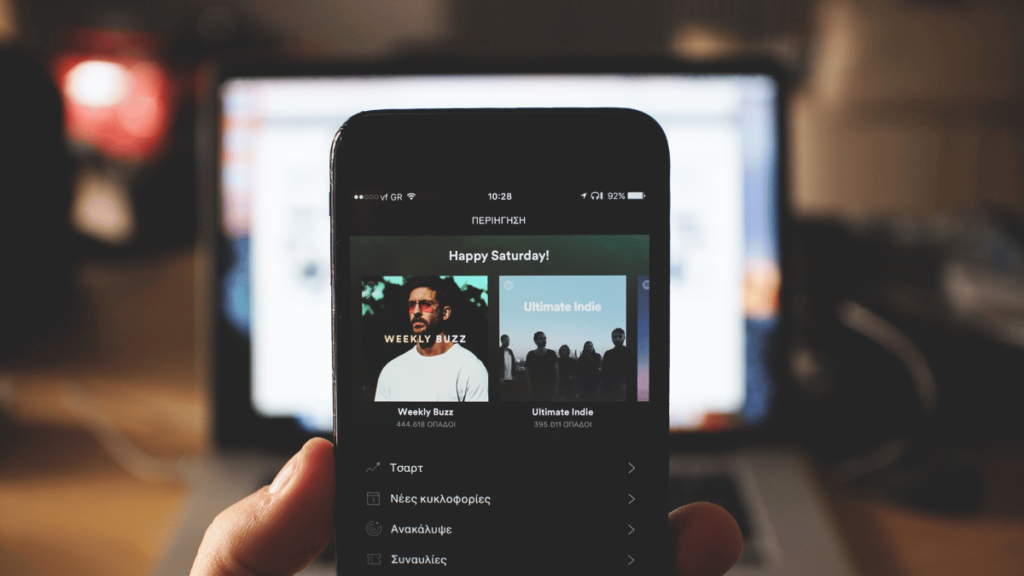
If you’re having trouble accessing your Spotify Wrapped, don’t worry, there are a few troubleshooting steps you can take to fix the issue. Here are some methods you can try:
Check Your Internet Connection
Spotify Wrapped requires a stable internet connection to work properly. If your internet connection is weak or unstable, you may experience issues with Spotify Wrapped. To fix this, try connecting to a different network or resetting your router.
Update Your Spotify App
Make sure you have the latest version of the Spotify app installed on your device. Outdated versions of the app can cause issues with Spotify Wrapped. To check for updates, go to your app store and search for Spotify. If there is an update available, click on “Update” to install it.
Log Out and Log Back In
Sometimes, logging out and logging back into your Spotify account can fix issues with Spotify Wrapped. To do this, go to your Spotify settings and click “Log Out”. Then, log back in with your username and password.
Clear App Cache and Data
Clearing the cache and data for the Spotify app can sometimes fix issues with Spotify Wrapped not working. To do this, go to your device’s settings menu, select “Apps” find the Spotify app, and then select “Storage” From there, you can clear the cache and data for the app.


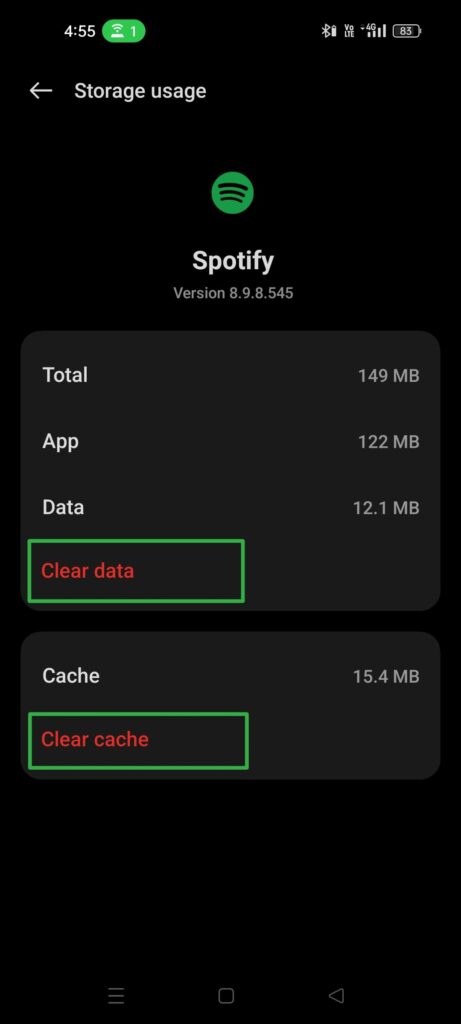
Uninstall and Reinstall Spotify
If none of the above methods work, you can try uninstalling and reinstalling the Spotify app. This will remove any corrupted files that may be causing issues with Spotify Wrapped. To do this, go to your app store and search for Spotify. Then, click on “Uninstall” and reinstall the app.
Preventive Measures and Best Practices
As someone who has experienced issues with Spotify Wrapped not working, I have compiled a list of preventive measures and best practices to ensure a smooth experience:
- Regularly update your app.
- Maintain a stable internet connection.
- Maintain a stable internet connection.
- If you use multiple devices, ensure they’re all synced properly.
Contact Spotify Support
If you have tried all the solutions mentioned above and still cannot get Spotify Wrapped to work, it may be time to contact Spotify support. They can help you troubleshoot the issue and provide a solution.
Spotify support is available 24/7, so you can get help at any time. However, response times may vary depending on the volume of requests they receive.
People Also Ask
Is Spotify Wrapped only for premium?
No, Spotify Wrapped is available for both free and premium users.
Do everyone get Spotify Wrapped?
Yes, all Spotify users who have enough listening history receive Spotify Wrapped.
Does offline listening count for Spotify Wrapped?
Yes, offline listening is included in your Spotify Wrapped data.
When did Spotify Wrapped stop tracking?
Spotify Wrapped stops tracking data around the end of October or early November each year to prepare the annual summary.
Can I share my Spotify Wrapped on social media?
Absolutely! Spotify Wrapped comes with shareable graphics, making it easy to share your musical year with friends on social media.
Conclusion
In wrapping up, remember that encountering issues with Spotify Wrapped is a common experience for many users, but it’s usually a temporary and solvable problem. Whether it’s updating your app, clearing cache, or just waiting out a server overload, there’s always a pathway to accessing your musical year-in-review. Keep in mind, the essence of Spotify Wrapped is not just in the colorful graphics and statistics, but in celebrating your unique musical journey.
So, take a deep breath, try out these solutions, and soon enough, you’ll be basking in the nostalgia and joy of your personalized Spotify Wrapped experience. Here’s to many more musical adventures!
Share
