Spotify Lyrics Not Showing: How to Fix it Easily

Many Spotify users have reported issues with the lyrics feature not showing up on their devices. This can be a frustrating experience, especially if you enjoy singing along to your favorite songs. Fortunately, there are several ways to troubleshoot this problem and get the lyrics back up and running.
One reason could be that the song you are listening to does not have lyrics available in Spotify’s database. This is especially true for less popular songs. Another reason could be a poor internet connection, which can cause the lyrics to not load properly. Additionally, outdated software or app glitches could also be the culprits behind the lyrics not working. In the following sections, I will explore some possible solutions to help you fix the Spotify lyrics not working issue.
How to Fix Lyrics Not Working on Desktop
If you’re experiencing issues with Spotify lyrics not showing up on your mobile device, there are a few things you can try to fix the problem. Here are some possible solutions:
Check Your Network Connection
Make sure your mobile device is connected to a stable and reliable network connection, whether it’s Wi-Fi or cellular data. A weak or unstable network connection can cause issues with the Spotify app, including problems with lyrics not showing up.
Update the Spotify App
Ensure that you have the latest version of the Spotify app installed on your mobile device. Outdated versions of the app can cause issues with lyrics not showing up, as well as other bugs and glitches.
Restart the Spotify App
Try closing and reopening the Spotify app on your mobile device. This can help to refresh the app and fix any issues that may be causing problems with lyrics not showing up.
Clear the Spotify App Cache
Clearing the cache of the Spotify app on your mobile device can help to fix issues with lyrics not showing up. To clear the cache, go to your device’s settings, then to the “Apps” or Application Manager section, find Spotify, and select “Clear Cache”.
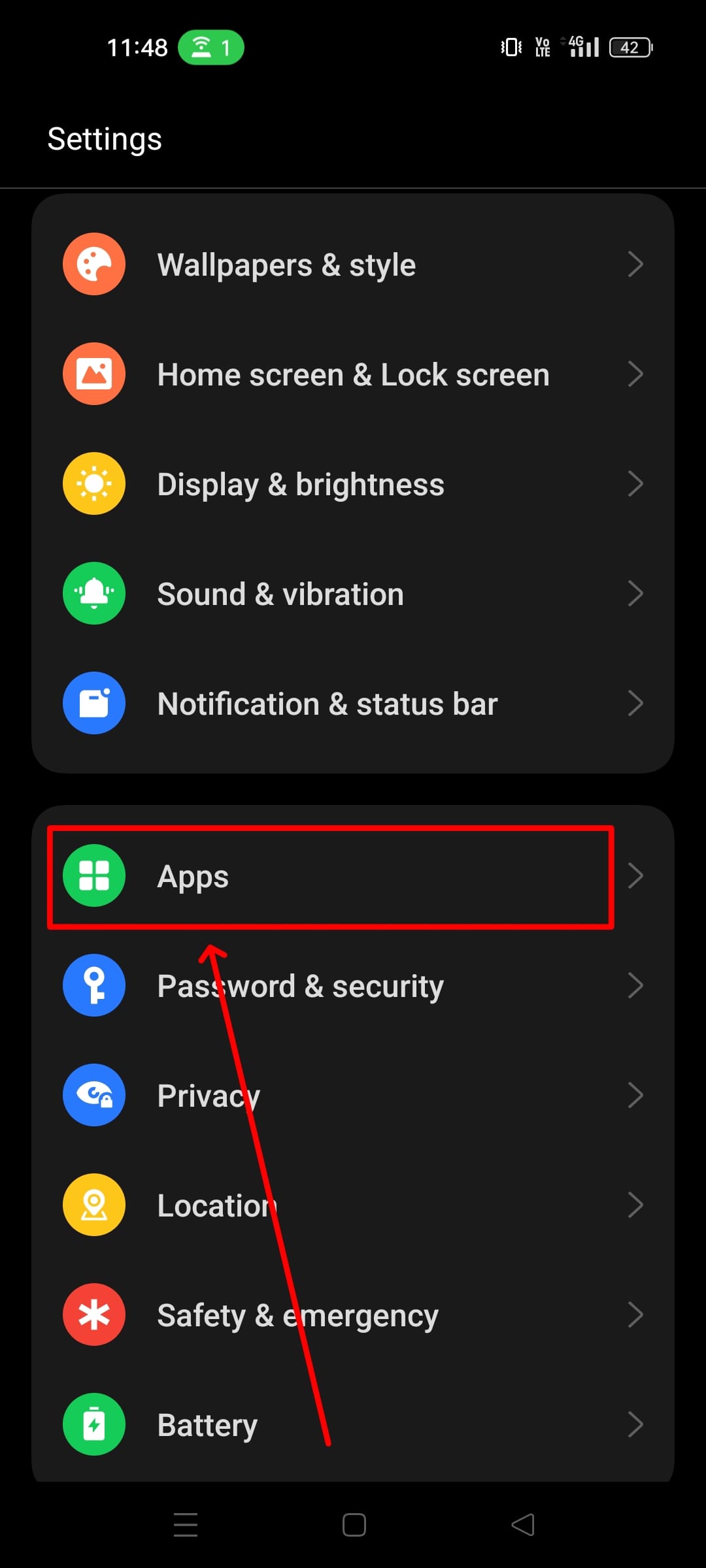

Reinstall the Spotify App
If all else fails, try uninstalling and reinstalling the Spotify app on your mobile device. This can help to fix any issues with the app, including problems with lyrics not showing up.
How to Fix Lyrics Not Working on Desktop
If you’re having trouble getting lyrics to display on your Spotify desktop app, there are a few things you can try to get them working again:
Update Spotify
First and foremost, ensure your Spotify desktop application is up-to-date. Developers often release updates to fix bugs and improve features, including lyrics display. You can check for updates by going to Spotify’s website or through the app store on your computer.
Log Out and Log In
Sometimes, a simple log-out and log-in can refresh your app’s settings and solve the issue. Go to your account settings in the Spotify app and select ‘Log Out’. Once you’ve logged out, log back in to see if the lyrics reappear.
Check Your Internet Connection
A stable and strong internet connection is crucial for Spotify to function correctly, including displaying lyrics. If you’re on a weak or unstable connection, try switching to a more reliable one.
Common Issues with Spotify Lyrics
As a Spotify user, you may have encountered issues with lyrics not displaying properly. Here are some common issues with Spotify lyrics and how to fix them.
Lyrics Not Syncing
Sometimes, the lyrics on Spotify may not sync with the music. This could be due to a slow internet connection or a problem with the Spotify app. To fix this issue, try the following:
- Check your internet connection and make sure it’s stable.
- Close the Spotify app and reopen it.
- Log out of your Spotify account and log back in.
Lyrics Unavailable for Certain Songs
Spotify’s database doesn’t contain lyrics for every song available to stream, especially if your playlists have songs that aren’t that popular. If you can’t find lyrics for a particular song, try the following:
- Check if the song is available on a different platform that provides lyrics such as Genius or Musixmatch.
- Manually search for the lyrics on a search engine such as Google and follow along with the song on Spotify.
Lyrics Display Error
Sometimes, lyrics may display incorrectly or not at all. This could be due to a problem with the Spotify app or a bug in the lyrics database. To fix this issue, try the following:
- Clear the cache of the Spotify app and restart it.
- Update the Spotify app to the latest version.
- Contact Spotify support for assistance.
Preventive Measures
As a Spotify user, there are preventive measures you can take to ensure that you don’t experience issues with the lyrics feature. Here are some tips to keep in mind:
- Regularly Update the App: It’s crucial to keep your Spotify app up to date to ensure that all features, including lyrics, work properly. To update the app, go to your app store and check for any available updates. If an update is available, download and install it.
- Monitor App Permissions: It’s also important to monitor the app permissions for Spotify on your device. Ensure that the app has access to your device’s microphone, storage, and other relevant permissions. To check app permissions on Android, go to Settings > Apps > Spotify > Permissions. On iOS, go to Settings > Spotify and check the relevant permissions.
Contact Spotify Support
If none of the above solutions work, you can contact Spotify support for further assistance. You can reach out to them through their contact page. Make sure to provide them with all the necessary details, including your account information, device details, and a detailed description of the issue you are facing.
People Also Ask
Is Spotify lyrics only for premium?
No, Spotify lyrics are available for both Premium and Free users.
Why can’t I find lyrics for every song on Spotify?
The world of music rights is complex. Not all songs have cleared the lyrical stage due to licensing limitations.
Can I save lyrics for offline jam sessions?
Currently, Spotify’s lyrics need an online connection to show up. They’re like live concerts – best experienced in the moment.
Are there any third-party lyric apps that sync with Spotify?
Yes, several apps offer lyrics, but remember, the best experience comes from using trusted sources to keep your tunes and data safe.
Can I manually add lyrics to songs on Spotify?
Currently, Spotify does not allow users to manually add lyrics to songs. The lyrics are provided through partnerships with music data companies.
Conclusion
To wrap it up, if you can’t see lyrics on Spotify, don’t worry too much. Most of the time, you can fix it easily. Make sure your Spotify app is the latest version, check if your device works with the lyrics feature, make sure you have a good internet connection, and check if the lyrics are available where you live. If you’ve tried all these and it still doesn’t work, you might want to reinstall the app or ask Spotify for help. Remember, enjoying music is what’s most important. So, even if you run into a little trouble with the lyrics, there’s always a way to solve it and get back to singing along with your favorite songs.
Share
